Isometric drawing is a way of 3D representation of an object on 2D surface. Three views of the same image are combined to make an isometric drawing. In order for a design to appear three dimensional, horizontals usually are drawn at 30° from the normal horizontal axes, while verticals remain parallel to the normal vertical axis. Isometric drawing is commonly used in engineering, architecture and related fields. In this post we collected 7 isometric drawing tools and some tutorials that may help you. Enjoy them and don’t forget to comment.
Isometric Drawing Tool from NCTM


This Isometric Drawing Tool is from NCTM (National Council of Teachers of Mathematics). Using this online drawing tool, you can create isometric drawing immediately. You can draw figures using edges, faces, or cubes, shift, rotate, color, decompose and view in 2D or 3D. But this online tool has no save button or menu. It means what you draw using this tool can’t be saved.
Isometric Drawing Tool from Inkscape
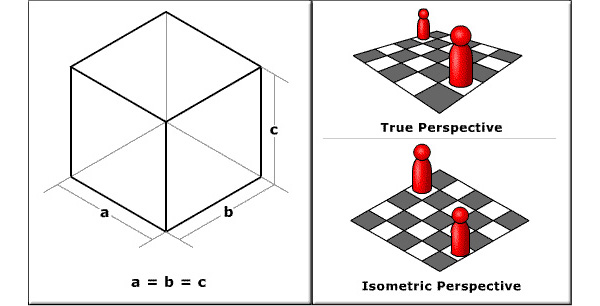

Inkscape is an Open Source vector graphics editor, with capabilities similar to Illustrator, CorelDraw, or Xara X, using the W3C standard Scalable Vector Graphics (SVG) file format. It supports two types of grid: rectangular and axonometric (File> Document Properties> Grids). The use of axonometric grid allows you to create objects in isometric projection.
Isometric Drawing Tutorial using Inkscape
Isometric Drawing Tool from AutoCAD
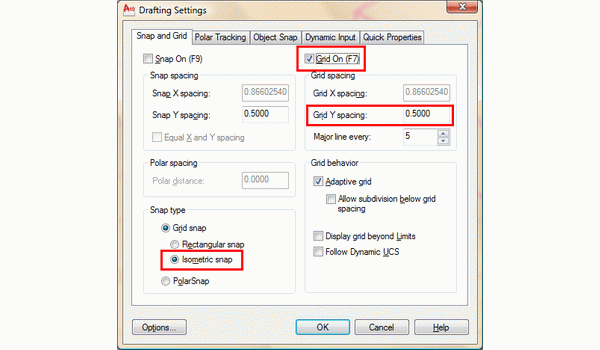

AutoCAD is a software application for both 2D and 3D computer-aided design (CAD) and drafting. It has a command called ISOPLANE which allows you to easily draw at a 30 degree angle as needed for an isometric drawing.
Isometric Drawing Tutorial using AutoCAD
Isometric Drawing Tool from Adobe Illustrator
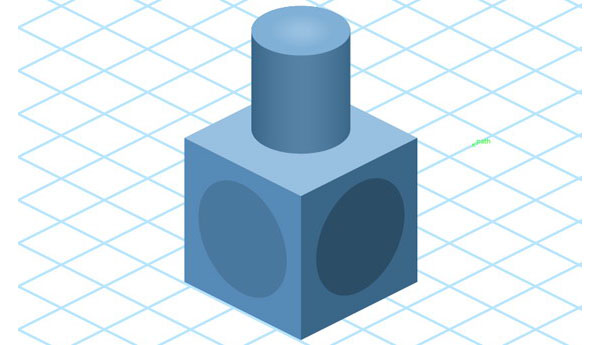

Adobe illustrator is a vector graphics editor that is developed and marketed by Adobe Systems. Some of its features include a whole set of drawing tools, isometric drawing, on-screen drawing as well as EPS-file formatting.
Isometric Drawing Tutorial using Adobe Illustrator
Isometric Drawing Tool from Freehand
Adobe FreeHand (formerly Macromedia Freehand) is a computer application for creating two-dimensional vector graphics that are oriented primarily to professional illustration, desktop publishing and content creation for the Web.
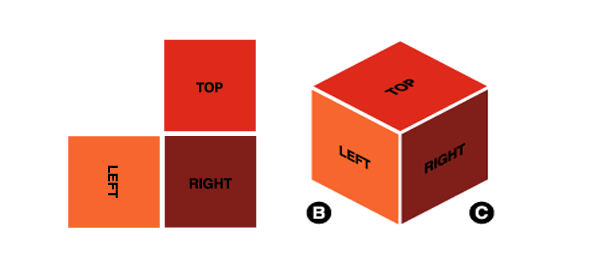

Isometric Drawing Tutorial using Freehand
Isometric Drawing Tool from DraftSight
DraftSight is a proprietary freeware 2D CAD software application. It lets professional CAD users, students and educators create, edit and view DWG files. DraftSight runs on Windows, Mac and Linux.


Isometric Drawing Tutorial using DraftSight
Isometric Drawing Tool from QCAD
QCad is a free computer-aided design (CAD) software application for 2D design and drafting. It is available for Linux, Apple Mac OS X, Unix and Microsoft Windows. The QCad GUI is based on the Qt framework. The QCad is released under the GNU General Public License. QCAD has had an isometric projection tool for some time already. In QCAD 3, an isometric grid has been added to extend this support for isometric drafting. The isometric grid is an alternative to the existing orthogonal grid and can be switched on and off using a tool button.
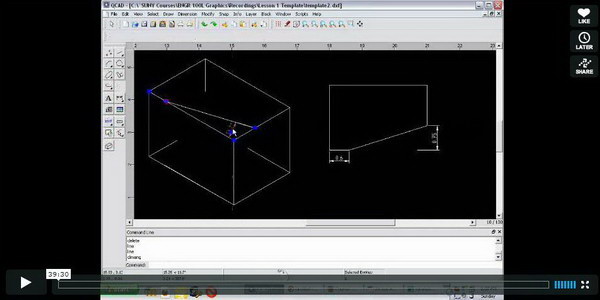

Romualdo says
interesting…… really useful